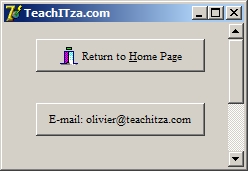Indexes
Indexes are used in string variables where if sSurname contains ?Smith?
then sSurname[2] will be ?m? because that is the second character of the
variable.
The number used to refer to a certain
character is called the index and is placed in square brackets.
Some components do not start with an index of 1; the ListBox starts at 0.
Therefore the first item in a ListBox has an index of 0.
An array variable can be used to store many data items of the same kind
under the same name. Each item is distinguished from the other using an
index.
Arrays must be declared under the var and a range must be set, for
example:
var
arrNames : array[1..20] of String;
arrAges : array[1..1000] of Integer;
The array arrNames can contain up to 20 names (String data type).
The array arrAges can contain up to 1000 integer values.
What is a two dimensional array or matrix?
A two dimensional array consists of:
- a finite,
- ordered set of elements
- of the same data type.
Two dimensional arrays OR matrices are declared in the same way as normal
arrays:
var
arrNames : array[1..20, 1..20] of String;
arrAges : array[1..5, 1..1000] of Integer;
The array arrNames can contain up to 20 names (String data type) under 20
headings.
The array arrAges can contain up to 1000 integer values under 5 headings.
We can therefore say when declaring a 2D array or Matrix the first range
is the column and the second the different rows. This is also true for the
StringGrid component.
StringGrid1.Cells[Column,Row]
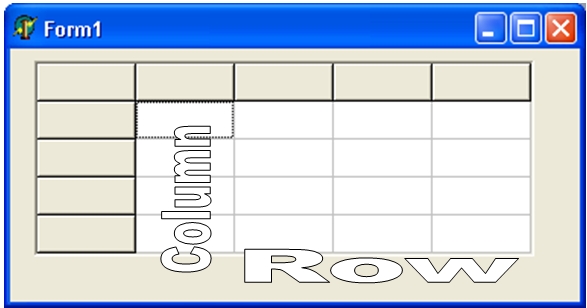
StringGrid1.Cells[4,1] := 'Hi'; gives:
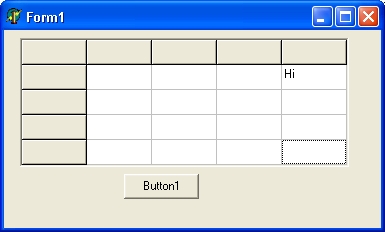
Sample activities:
1)
Fill a StringGrid component with the times tables from 1 to 10.
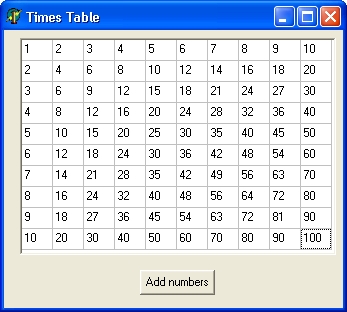
procedure TForm1.Button1Click(Sender: TObject);
var
iC, iR, iAns : integer;
begin
For iC := 0 to 9 do
begin
For iR := 0 to 9 do
begin
iAns := (iC+1) * (iR+1);
StringGrid1.Cells[iC,iR] := IntToStr(iAns);
end;
end;
end;
2) Clear StringGrid component
procedure TForm1.Button2Click(Sender: TObject);
var
iC2, iR2 : integer;
begin
For iC2 := 0 to 9 do
begin
For iR2 := 0 to 9 do
begin
StringGrid1.Cells[iC,iR] := '';
end;
end;
end;
Take note that there are no spaces between the inverted commas ('') in the
second activity.
|