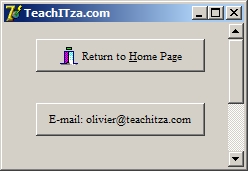A FILE is a data structure that can be stored
permanently on a secondary storage medium.
A data structure?
? is a set of related data items;
? saved with one name;
? and organised in such a way that the individual data items can be
accessed.
A text file contains only ASCII (American Standard Code of Information
Interchange) characters and therefore no formatting or graphics.
TIP: Create text files to be used in Delphi can be created in
Delphi (File > New > Text), in Notepad or in MS Word (remember to select
'Plain text (*.txt)' when saving). Most often the extension TXT is used to
indicate that it is a text file - but you could use an extension DAT or
any other available one for your programs.
Use a memo box and two buttons (one to save and one to open with):
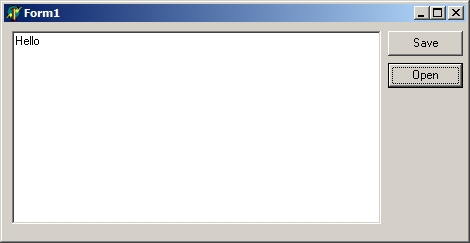
Take note of the coding:
procedure
TForm1.Button1Click(Sender: TObject);
begin
Memo1.Lines.SaveToFile('c:\test.txt');
end;
procedure TForm1.Button2Click(Sender: TObject);
begin
Memo1.Lines.LoadFromFile('c:\test.txt');
end;
These procedures do all the work for you ?
only the file name needs to be specified.
You can use the SaveDialog and OpenDialog to let the user
decide on the file name. Look for the Save and Open Dialogs under the
?Dialog? tab on the Component palette.
These components are only visible during edit mode:
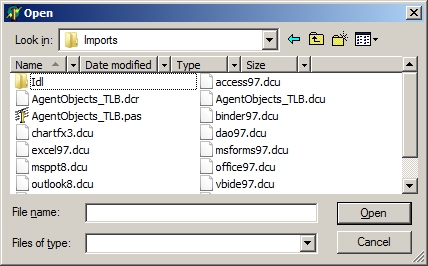
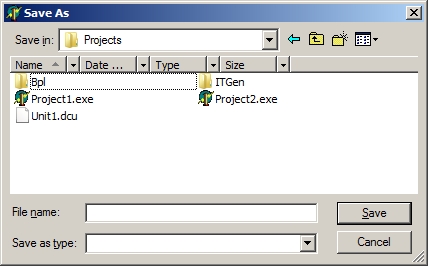
Method 1
Look for the Save and Open Dialogs under the ?Dialog? tab on the Component
palette.
These components are only visible during edit mode:
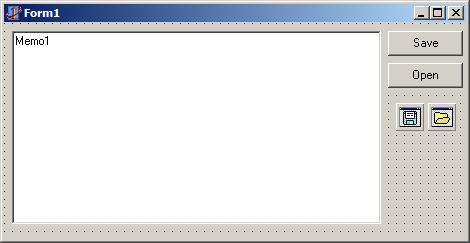
The coding is then changed to:
procedure
TForm1.Button1Click(Sender: TObject);
begin
if SaveDialog1.Execute then
begin
Memo1.Lines.SaveToFile(SaveDialog1.FileName);
end;
end;
procedure TForm1.Button2Click(Sender: TObject);
begin
if OpenDialog1.Execute then
begin
Memo1.Lines.LoadFromFile(OpenDialog1.FileName);
end;
end;
Method 2
Use a RichEdit and two buttons (one to save and one to open with):
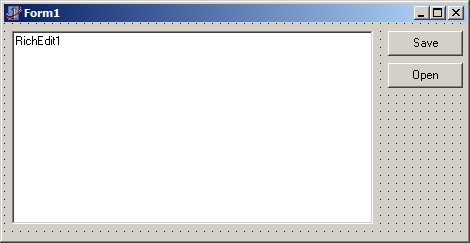
Procedures used:
? AssignFile ? assigns file name to file variable
? Reset ? Set focus to start of file; file ready to be read
? Readln ? Reads line of file and stores it in a string variable
? CloseFile ? closes file for reading or writing
? Append ? opens up already created file and places focus at the end of
the file to add new text
? Rewrite ? creates new file and sets focus to start of file
The RESET, APPEND, REWRITE and CLOSEFILE procedures are essential because
files need to be OPENED before use and CLOSED after use.
procedure
TForm1.Button1Click(Sender: TObject);
var
fFile : TextFile;
sLine : String;
iCount : integer;
begin
AssignFile(fFile, 'c:\test.txt');
Rewrite(fFile);
FOR iCount := 0 to RichEdit1.Lines.Count-1 DO
BEGIN
sLine := RichEdit1.Lines[iCount];
Writeln(fFile, sLine);
END;
CloseFile(fFile);
end;
procedure TForm1.Button2Click(Sender: TObject);
var
fFile : TextFile;
sLine : String;
begin
RichEdit1.clear;
AssignFile(fFile, 'c:\test.txt');
Reset(fFile);
WHILE NOT Eof(fFile) DO
BEGIN
Readln(fFile, sLine);
RichEdit1.Lines.Add(sLine);
END;
CloseFile(fFile);
end;
WHILE NOT eof(fFile) DO means that while
the end of the file is not reached (reading from the start to the end) the
instructions below must be followed
Add coding to your program to check whether a file exists or not ? this
way I/O errors can be avoided.
More user friendly:
procedure
TForm1.Button1Click(Sender: TObject);
var
fFile : TextFile;
sLine : String;
iCount : integer;
begin
AssignFile(fFile, 'c:\test.txt');
IF FileExists('c:\test.txt') <> true THEN
Rewrite(fFile)
ELSE
Append(fFile);
FOR iCount := 0 to RichEdit1.Lines.Count-1 DO
BEGIN
sLine := RichEdit1.Lines[iCount];
Writeln(fFile, sLine);
END;
CloseFile(fFile);
end;
procedure TForm1.Button2Click(Sender: TObject);
var
fFile : TextFile;
sLine : String;
begin
RichEdit1.clear;
IF FileExists('c:\test.txt') <> true THEN
BEGIN
MessageDlg('File does not exist', mtError,[mbOK],0);
Exit;
END;
AssignFile(fFile, 'c:\test.txt');
Reset(fFile);
WHILE NOT eof(fFile) DO
BEGIN
Readln(fFile, sLine);
RichEdit1.Lines.Add(sLine);
END;
CloseFile(fFile);
end;
Printing
To print a text file, add the following:
? A button
? A print dialog
? Add ?Printers? to your Uses declaration at the top of your program.
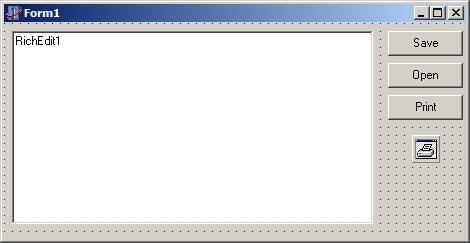
Coding for Print button:
procedure
TForm1.Button3Click(Sender: TObject);
var
iCount: Integer;
PrintText: TextFile;
begin
if PrintDialog1.Execute then
begin
AssignPrn(PrintText);
Rewrite(PrintText);
Printer.Canvas.Font := RichEdit1.Font;
FOR iCount := 0 to Richedit1.Lines.Count-1 DO
Writeln(PrintText, RichEdit1.Lines[iCount]);
CloseFile(PrintText)
end;
end;
EXAMPLE ASSIGNMENT
Use the coding provided and create a basic word processing program that
can create, save, open and print text files using the relevant dialogs.
Make it as user friendly as possible.
Assessment rubric
Text file components used
correctly and solution correct.
Good form layout. Very user friendly (error handling and
instructions). |
4 |
Components/structures used
incorrectly. Only partially solved.
Form layout ? needs attention. Partially user friendly. |
3 |
| Components/structures
partly used. Solution incorrect. |
2 |
| Incorrect components used.
No solution. Very little coding. |
1 |
Further reference ? see:
? Enjoy Delphi (Part 2) ? p.1-13
? http://delphi.about.com/od/fileio/a/ascii_textfile.htm
? http://www.delphibasics.co.uk/Article.asp?Name=Files
? http://www.delphicorner.f9.co.uk/articles/misc2.htm
|